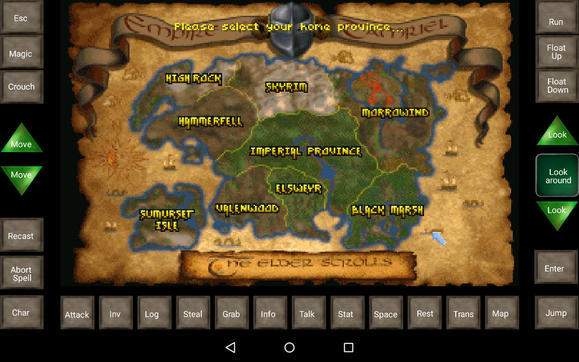Forum Replies Created
-
AuthorPosts
-
 adminKeymaster
adminKeymasterI will add my favorite dos games too 😉
Fallout 1 (rpg)
Wacky wheels (racing)
Realms of Arkania 1-3 (rpg)
Might and Magic 1-5 (rpg)
Dune 2 (rts)
KKND (rts)
C&C 1, 2 : Red Alert (rts)
Lands of Lore 1 (rpg)
Ishar 1-3 (rpg)
Dungeon Master 1,2 (dungeon)
Warcraft 2 (rts)
Settlers 2 (strategy)
Heroes of Might and Magic 2 (turn based strategy)Ah good old times;)
 adminKeymaster
adminKeymasterHi, thanks for info. I was trying OpenXcom in the past, but was buggy. I will try that now. It is always better if someone makes port for current operating system with all features.
 adminKeymaster
adminKeymasterI will create game profile with all settings for running win95 and will upload it to mgc file sharing section. I am currently off, so it takes few days.
I was looking for information whether Microsoft released Windows 95 or Windows 98 for free. Unfortunately seems that NO. So I can’t upload here already installed version.
 adminKeymaster
adminKeymasterHi, thanks. Running windows games requires to have installed windows95 or windows98.
In this post we discussed about that
 adminKeymaster
adminKeymasterHi,
great, I am happy that you found good controls for this game. I played this game far far in the past on desktop. Please if you will create nice layout, share it in mgc file section:)
Best regards,
Tony adminKeymaster
adminKeymasterHello,
I can check the game. I think I tried it in the past and absolute mouse was not working. It has the same issue like Albion. Unfortunately not all games supports absolute mouse and are playable only with relative mouse.
I will try that and will see.
Tony
***EDIT***
Yes, unfortunately the game manipulates with cursor which breaks absolute mouse.It’s because old games are not made for absolute coordinates, only for relative and dosbox does not know mouse coordinates – because game is not reporting them to dos system. Dosbox is faking absolute coordinates using relative. For example : you touch somewhere on screen and dosbox calculates how far it was from last point. Dosbox then shifts mouse based on this difference. But if game re-sets (not you) mouse position then absolute mouse become broken.
This can be seen if you click on terrain. A popup window is shown and game sets cursor to middle of this pop-up. Or if you close this popup then game moves cursor a bit down.
Several games have bad mouse resolution. This can be fixed in advanced settings->manual mouse resolution. But it is not working for this game.
Unfortunately you must use relative mouse:(
>the most annoying issue i have is that the cursor does not reach all edges of the game.
I see it. I don’t know but looks like game should work this way. Should be fine to check it on PC. adminKeymaster
adminKeymasterI copy paste here some information from other forum.
How are defines harddisk sizes?
16MB: -size 512,63,16,32
32MB: -size 512,63,16,64
64MB: -size 512,63,16,128
128MB: -size 512,63,16,256
256MB image: -size 512,63,16,520
512MB image: -size 512,63,32,520
1GB image: -size 512,63,64,520
2GB image: -size 512,63,64,1023
300MB image: -size 512,63,16,600Download
http://4pda.ru/forum/index.php?showtopic=636270&st=340 adminKeymaster
adminKeymasterThanks. I updated link. Also I added some missing DLLs necessary for virtual clone installation.
If you need install DirectX then change cpu type to “pentium”
For all : Please share experiences with win9.x installation or setup with others;)
 adminKeymaster
adminKeymasterSo I installed today new windows 95 CZ. It was pain, but I will write here my experiences.
First snapshot was done with the Limbo PC emulator like in video in previous post. It was pain because this app crashes often. Unlike this video I booted from floppy using windows 95 boot disk. CD-ROM was disabled.
At beginning I copied installation files to the root of win95.img file which I mounted as Drive c:\. I used WinImage app. Then I booted from floppy win95 boot disk. I started on floppy drive A:\, I switched to C:\. Then to directory with installation files.
“c:”
“cd setup”
“setup”During installation Limbo PC emulator crashed so often that I though that it will never finish.
But finally I was able boot. I quit limbo and mounted this image in Magic Dosbox. But I was not able run normal boot. Safe mode worked and I installed S3 + sound blaster drivers from previous post. Monitor was set to super vga 1024×768.
Unfortunately it won’t boot normally. In safe mode I deleted lpt and com port drivers in device manager. In monitor settings I unckecked “automatic monitor detection” (or something like that).
After that windows95 started normally.
 adminKeymaster
adminKeymasterHi, one russian friend made windows95 installation tutorial on youtube. Hope it helps. I did not tried that yet, but I use windows made by this tutorial and works great.
here are drivers :
Collection of drivers for Windows 95-98
– video driver S3Trio64
– Sound Card Driver Sound Blaster 16(sb16)
– video codec indeo5
– directx 8.0 rus
– dcom95
– virtual clone cdhttp://www.mediafire.com/download/jijk875lfjw6ti7/Drivers_for_Windows+95-98.zip
directx 8.0 is russian, maybe someone can give here link for english version
Maybe other people can share here experiences.
 adminKeymaster
adminKeymasterHi, I added bryan’s layout but modified for bethesda version which can be downloaded on their website for free.
Also I added screenshot from bryan’s layout. Nice isn’t?:)
Download
http://www.mediafire.com/download/tfkdz0r1z4u1au5/Daggerfall_byBryan.mgcHint
In advanced settings you can setup manual resolution for mouse to 320×200. This increases absolute mouse accuracy. But during installation absolute mouse does not work and this options must be disabled adminKeymaster
adminKeymasterHi,
if you use expert settings then try set
aspect=true under [render]
I will add this parameter to GUI in next version
Tony
 adminKeymaster
adminKeymasterI send you email with more instructions. Probably I will make guide for win9x games.
 adminKeymaster
adminKeymasterfixed
 adminKeymaster
adminKeymasterAuthor : Bruenor
Originally made for Nvidia shield Tablet with resolution 1920×1080– game uses fixed absolute mouse, but it requires mouse reset around each seven game days
– layout has added swipes ability for screen scrolling
– enabled longpress with right mouse for checking army or various statuses
– in battle use “mouse move” button for correct mouse cursor position(see youtube video).youtube
Download for NO CD version
http://www.mediafire.com/download/onr7sxuzoo0p2n6/Heroes_2.mgcDownload for GoG gold edition
http://www.mediafire.com/download/afeu8g8asu33kul/Heroes_2_Gold.mgc -
AuthorPosts