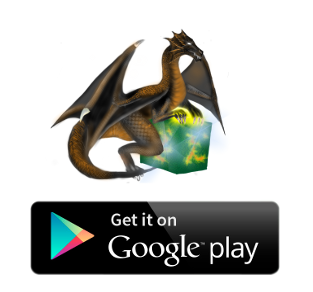Welcome Hero!
I am pleased to welcome you to my website dedicated to reliving old DOS games on the Android platform. It’s been a long time since MS-DOS ruled the PC — remember when game play was more important than 3D graphics? I remember in high school when I played PC games for the first time. My friends and I played Dune 2 after school and it was amazing fun.
Now, more than twenty years later we have these insane computers with 4 cores, 2GB graphic cards and 4TB drives that we actually need to run modern games fluently. Don’t get me wrong — modern games are great — but sometimes they can be too draining. I love World of Warcraft, I love modern PVP arena and battlefield games. But at the end I’m tired like I put in a full day at work. Now that MS-DOS can be played on Android via various emulators, it’s nice to kick back and relax with a little Dune 2, Realms of Arcania or Simon the Sorcerer. And how cool is it to play all of this on your phone or tablet? That said, I felt like I could make a difference to the community with my own port of dosbox.
I got my first smartphone on Christmas, 2011. It was gift from my beautiful wife. This was my first experience with Android and I was so impressed! I was amazed by how many apps were available in the Android Market (nowadays called Google play). Soon I discovered AnDosbox from Locnet. Amazing. The author has done a lot of hard work. Suddenly games from my childhood came back to life on my phone. They ran flawlessly.
But I soon noticed that playing games without a physical keyboard and mouse were hard to control. It wasn’t possible to play Dune 2 other than with a relative mouse. I ended up developing something like a keyboard to allow me to send keys to AnDosBox. But it did not work well because my phone was not rooted. And it did not solve mouse emulation.
Soon after a new dosbox port “Dosbox turbo” appeared. It brought some better speed and collections. This was a great addition, but controlling games was still annoying (for me anyway). I hoped that Locnet would improve their version, but unfortunately they stopped supporting their port. Really depressing, because Locnet had a lot of experience with porting and they could improve AnDosbox into a really good emulator.
Dosbox Turbo became the primary dosbox port. But unfortunately for me nothing changed. DB Turbo focused on speed and win9x emulation… I wanted to see if I could take things in a different direction. Somewhere on the web I found sources for an old version of AnDosbox and start tinkering around for fun. First I added support for proto-widgets. I was able to set keyboard keys and playing games became much more user friendly. This first widget was the ancestor to the current one :-D. I have rewritten it maybe fifty times. Today you can place widgets on the screen which sends keys, emulates mouse, can pause the game, and many other features. It was finally done and ready for me to share.
Maybe harder than coding was painting the images. Ninety percent of all images are painted by me and may look a bit childish — sorry:). My first drawings were done with the android graphic library, but soon I recognized that drawing a lot of widgets decreased performance too much. So I rewrote the drawing to OpenGL ES and performance rapidly increased. That said, I am still looking for ways to optimize, and I have questions about android opengl — maybe someone with some opengl background can help me to answer them 😉 You can get more information about what Magic Dosbox does and how to start here.