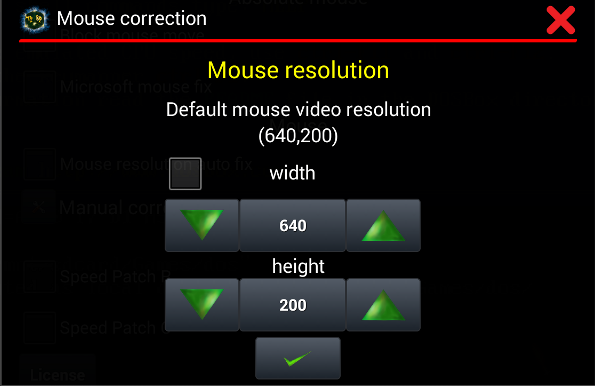|
Advanced settings |
Here you can set additional settings
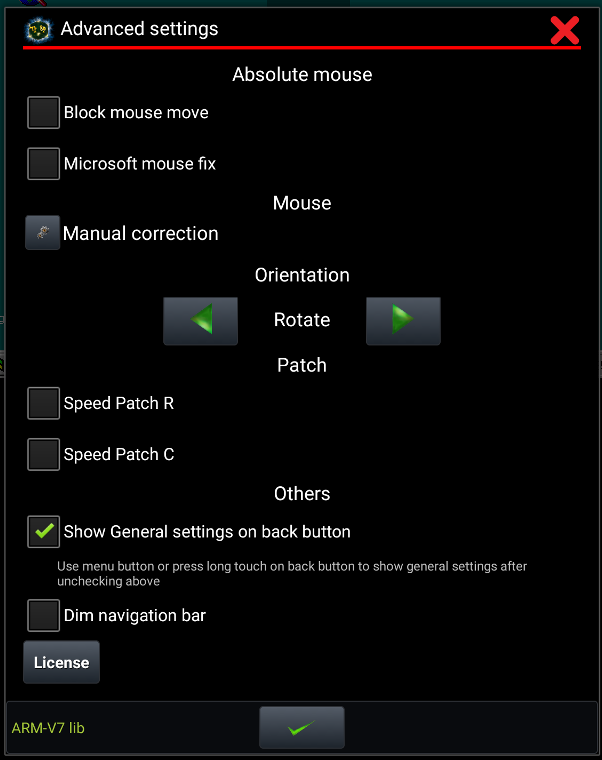
- Block mouse move — disables mouse dragging. Some games get desynchronised too quickly using absolute mouse. A Good example is Heroes of Might & Magic 2. This setting extends the time between desynchronisation. Of course, if a game requires dragging a mouse, this setting is useless.
- Microsoft mouse fix — tries to emulate absolute touch in win9.x. Unfortunately Star Craft 1 and Diablo 1 set the mouse position on their own too often. Worse is that DOSBox doesn’t know where the cursor really is. This setting tries to calculate the next mouse position, but when a game sets the position on their own, the cursor still gets desynchronised. The fix works with Might and Magic 6 : The Mandate of Heaven, but this game is pretty slow on current hardware . ( Simply put, this fix is crap;( )
Manual correction
This allows you to fix absolute mouse for many games. Or repair absolute touch to better precision. Games have mouse video resolution (not to be confused with video resolution). This defines the border where the mouse can move. Let’s show an example.
The game Might and Magic 3 : Isles of Terra uses video mode 13 and video resolution 320×200. Dosbox sets mouse resolution to 640×200(Default mouse video resolution on image below). MM3 calls INT33 functions 7 and 8 which overwrite the horizontal and vertical border to 309×186. You won’t notice any problems with a relative or physical mouse. But the absolute mouse is more sensitive and you’ll notice that the cursor is not exactly at the same place where you touch the screen. The good news is that you can fix it. Just set the width to 320 and height to 200. Enable it and confirm. The touch feedback should be more accurate now.
You can see some absolute fixes here :
- Might and Magic 3 : Isles of Terra (320×200)
- KKND (640×480)
- Realms of Arcania 1,2,3 (320×200)
- Orientation (v23+) — allows you to lock your device for specific orientations. Supported values are : rotate, landscape and portrait. This is useful if you want use tilt in racing games.
- Patch — this section contains two settings. Patch R and Patch C. They are disabled by default. But in some cases they can help with game stability. A Good example is Might & Magic 3. Without these settings the game cursor will flicker in many places.
- Show general settings on back button — this is enabled by default. This means that when you press the back button on your device, you get general settings on the screen. If you uncheck this flag then the Escape key is sent instead. You can call General Settings in this case with a long press on the back button or with a ‘Special’ widget action.
- Dim navigation bar
License