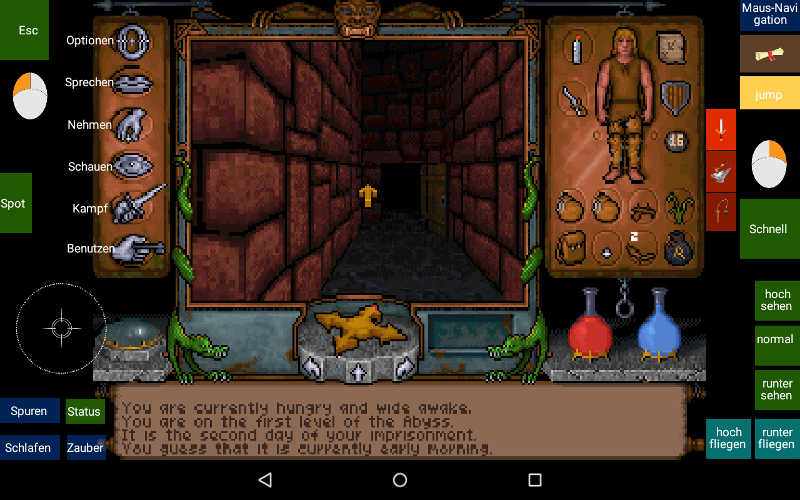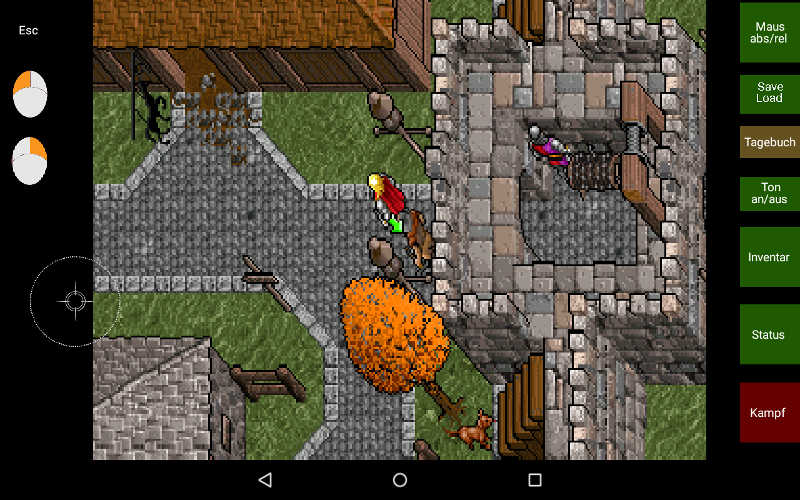Forum Replies Created
-
AuthorPosts
-
 adminKeymaster
adminKeymasterHello there,
Thank you very much. Absolute mouse was discussed many times. You are right, Albion can’t be played with absolute mouse, but you are wrong with realms of Arkania. All three parts are perfectly playable with absolute mouse. See. All MS-DOS games were made for relative mouse and that Absolute mouse works for many of them is hack. In MS-DOS were no standards kept by games. To get absolute mouse fully functional you need to know exact position of cursor and must move it to exact coordinates. MS-DOS games managed cursor many times at their own and unfortunately often didn’t report these changes to DOS. In this case there is nothing what I can do with absolute mouse. To get it work game must be ported.
Please see this list
I am not sure with afterlife, I didn’t play this game.
[EDIT] Seems afterlife works fine with 640 x 240
Best regards,
Tony adminKeymaster
adminKeymasterThank you for wiki, I understand now. Will contact you in next month after I add these features.
 adminKeymaster
adminKeymasterGreat;) Of course if you want I can add you to group of testers, you can test these features before official release. Well, I’ll work on that at beginning of May.
Please can you write example for invert, only for sure:)
 adminKeymaster
adminKeymasterhi,
please, do you need the patch for deadly strike to upcoming version or it can wait for v38?
You mean swap X and Y mouse coordinate?
Tony
 adminKeymaster
adminKeymasterHello,
Thanks for question. Unfortunately this is not possible now. Deadly strike does not support this action. I closed version 37 and is in test phase, but if is necessary I can add this feature. This patch will be not so hard. Only release date will be a bit delayed.
Please let me know
Tony
 adminKeymaster
adminKeymasterUltima Underworld I:
Some information:
Tablet: Telekom Puls, 1280 x 800
Aspect ratio = on
This one is in german language.
The game interface is designed to play with the mouse. Playing with my PC it is very comfortable. But with a tablet or phone it becomes very exhausting after some time.
The good news is: The game is playable with mouse OR keyboard.Moving:
Using mouse you have to place the cursor in the main area (right hand). You are able to move with “Mouse left” (left hand). Check manual for more information.
I am using the joystick to move around. It is in 8-way mode but only 6 directions are in use.
“Schnell” speeds up, “Jump” jumps.Fighting:
If you want use the mouse, but I suggest to use the three red keys on the right. You still have to aim with the mouse in the main window if you are using long range weapons or spells.Looking around:
Simple turn your character to the direction you request. “hoch sehen” = looks to the ceiling, “runter sehen” looks to the floor an “normal” turns back to standard view.Flying:
To fly touch the two blue keys in at the bottom right. (I never used them but maybe next time I play the game.)The “Maus-Navigation” in the upper right toggles between absolute and relative mouse.
Ultima Underworld runs pretty good with absolute mouse. But sometimes my finger is to fat to manage inventory.Spot:
Move cursor very fast from the left to the middle of the main window and to the right.
Double click moves the curser counter clockwise.Very seldom you will need a keyboard. Since the last Magic Box Update you can add the new one, which is really good.
Or use “back” instead to open the standard keyboard.Heinz
 adminKeymaster
adminKeymasterUltima VII Part I: The Black Gate + The Forge of Virtue
This is an alternative draft to the one from Alex.
Tablet: Telekom Puls, 1280 x 800
Aspect ratio = on
The key are with German inscription.To Move around I use the Master of Puppets. But mouse can be used as well.
Double click inside main area will force the avatar to move to this point“Maus abs/rel” toggles between absolute and relative mouse due to my fat finger in managing the inventory.
Heinz
 adminKeymaster
adminKeymasterHello,
No, Magic dosbox does not inherit from Daum build. It’s based on official version 0.74. Uses cpu core from daum build and some patches what were included to Daum build as well to Magic Dosbox. Then there are various differences due port to android. For example android 5 has special access to sdcard. Magic dosbox must ask to android for permissions objects on the fly, these can’t be saved. Then there is another side – compatibility with previous version. Almost any change to dosbox core breaks save states compatibility and your old save states become incompatible with updated sources. From beginning there is implemented save/load states, but this option is invisible to users, because many times produces broken save states. Will be nice to have this feature and I want return back to it’s development, but not now…
Best regards,
Tony adminKeymaster
adminKeymasterHello,
Thank you very much for great post. Unfortunately (based on vogons) seems dosbox does not support share.exe too:(
Connecting with client works, but using share.exe for server is probably problem. For client I tested Telemate, telix and mTcp, but this does not help you:(
I exactly know why you love these games. I played many years game Brutus MUD based on Circle MUD. Based on your post I tried connect to server and it works fine with serial1=modem enabled. These old text games still offer something magical.
Best regards,
Tony24. March 2016 at 21:26 in reply to: [RESOLVED] Unable to mount *.img file in Magic Dosbox for installing games #3438 adminKeymaster
adminKeymasterPerfect;) Thanks a lot, I am happy that it works;)
Tony
24. March 2016 at 9:07 in reply to: [RESOLVED] Unable to mount *.img file in Magic Dosbox for installing games #3436 adminKeymaster
adminKeymasterHello,
I sent you email with several questions
Best regards,
Tony adminKeymaster
adminKeymasterOk, so you started vpn on your tablet?
 adminKeymaster
adminKeymasterHmmmmm I don’t know what does it mean. Do you send your email from company? Maybe you something blocked.
Well, I’ll send you another message, please let me know if it arrived.
 adminKeymaster
adminKeymasterYeah, I believe yes. Today arrived DOOM 3 BFG for PS3. This contains all official doom versions, so I have game for comparison;)
 adminKeymaster
adminKeymaster😀 Long life to MS-DOS 😀
-
AuthorPosts