Tagged: Win95, Windows 95
- This topic has 78 replies, 11 voices, and was last updated 4 years, 4 months ago by
user12345.
-
AuthorPosts
-
25. May 2020 at 12:04 #7962
 QuillsPenParticipant
QuillsPenParticipantFigured out this part…
25. May 2020 at 21:52 #7963Facko
ParticipantWhat I did was pretty simple.
Get an svn version of dosbox (I used daum). Load it up and use the imgmake command to make a 2 gb hd img.
You can either mount both the cd image and hard drive image and copy the win95 folder to the hard drive image… or use something like ultra iso to copy files from the cd image to the hard drive image.
Restart dosbox and mount your hard drive image then switch to it and cd to the win95 folder and run setup.
Think it’s pretty easy from there.
25. May 2020 at 21:59 #7964 adminKeymaster
adminKeymasterTo hide double cursor press scroll wheel:)
26. May 2020 at 6:42 #7966 QuillsPenParticipant
QuillsPenParticipantThank you, I did some reading last night and found the answer about the cursor in the documents 😀
My question now is, I used VM to make two 1gb .img’s one for the c drive, one for the d drive. I am using the preset found from the Youtube video but when I adjust the size of the c drive (-size 512,63,64,520)
[autoexec]
@Echo Off
imgmount c /storage/emulated/0/Win95.img -t hdd -fs fat -size 512,63,64,520
imgmount d /storage/emulated/0/Drivers.img -t hdd -fs fat -size 512,63,16,64
boot -l cI get this error:
Can’t create drive from file.
Drive D is mounted as /storage/emulated/0/Drivers.img
Booting from drive C…
JIf I do not change anything from the original preset and using the 512 mb .img and run it, it begins to install Windows 95.
I would prefer having a larger hdd, at lest 2gb. However, trying to clone a 2 gb vhd, cmd does nothing for over an hour in one test. But I was able to make 2, 1 gb vhd to .img’s. Named, win95.img and Brain.img
So, I am not sure how I should be mounting them, if you could provide the command I can put in the expert mode, that would be very helpful.
Also, I am not sure if I am supposed to put both of the 1 gb vhd’s to .img’s files on the same command line or not?
26. May 2020 at 6:48 #7967 Al exKeymaster
Al exKeymasterTry these files:
https://www.mediafire.com/file/zpo4x975poe7co6/HDD_Images.zip/fileCorrect parameters for each hdd image file is in the included readme.
26. May 2020 at 9:49 #7968 QuillsPenParticipant
QuillsPenParticipant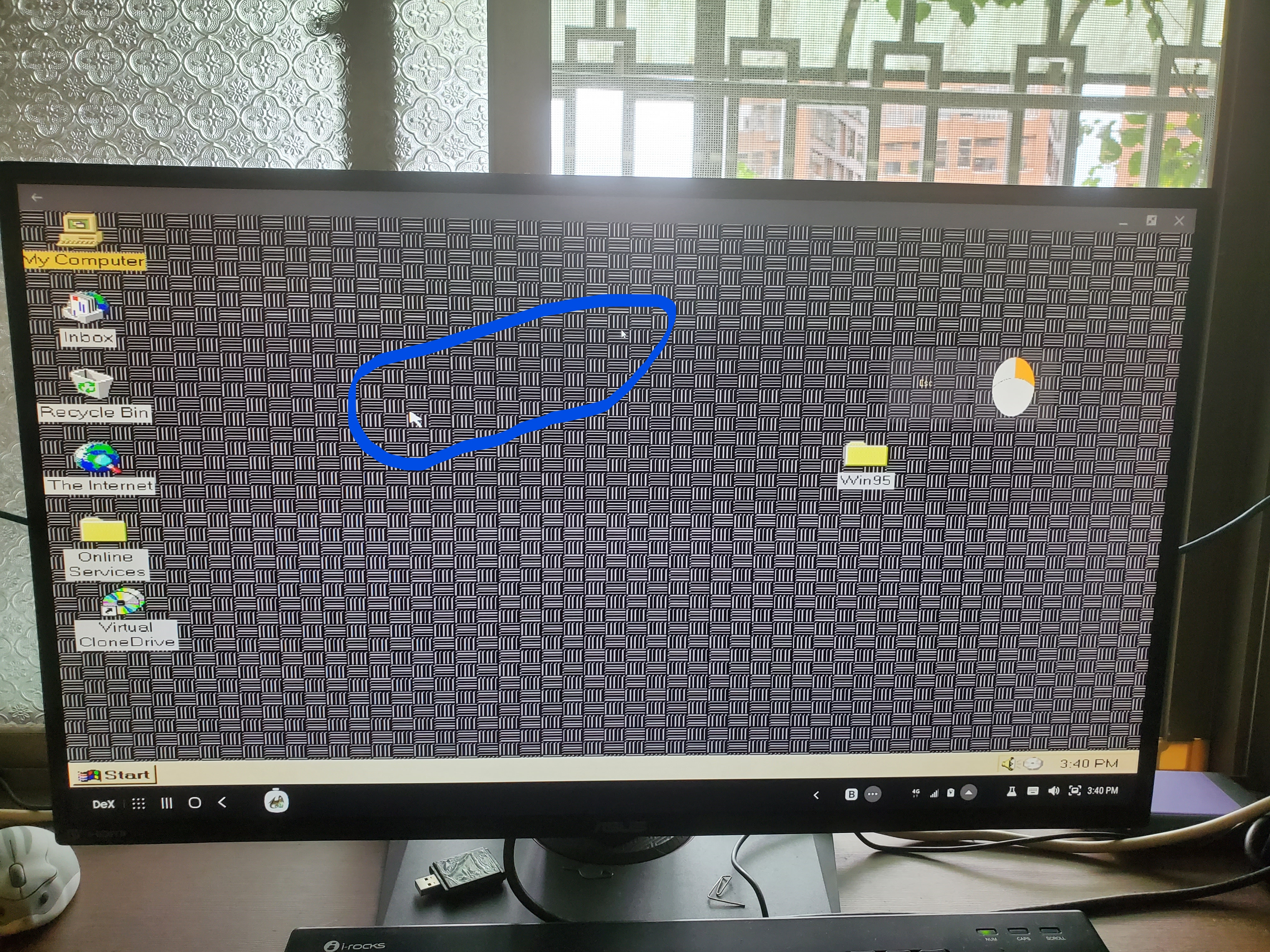
This is as far as I can put it into fullscreen, there still is a boarder between Dex and the app, I assume that is fullscreen mode? However, as you can see, I get double pointers.
I pressed, clicked, held down the mouse wheel, but its still the same, one small pointer, and one large pointer. I even switched to a wired mouse, as the one I am using is wireless.
I don’t have any mousing issues just using Magic DosBox on the phone, just in Dex Mode as far as I can tell.
Also, thank you for the link, that worked out perfectly for me. Now I will have plenty of space to fill with needless programs, lol.
26. May 2020 at 10:01 #7969 Al exKeymaster
Al exKeymasterYou mean double pointer only in Dex? Just to make sure, there was a type above – you have to scroll the mouse wheel to hide the cursor, not press it. ?
26. May 2020 at 11:39 #7971 QuillsPenParticipant
QuillsPenParticipantYou mean double pointer only in Dex? “Just to make sure, there was a type above” – you have to scroll the mouse wheel to hide the cursor, not press it.
I don’t follow what you mean. But when I scroll the wheel, it just brings up “general settings”, I am still unable to hide one of the cursors. I just keep having two pointers on the screen.
26. May 2020 at 12:00 #7972 Al exKeymaster
Al exKeymasterSeems I’m only making things more confusing. ?
To be more specific, you have to scroll mnouse wheel down. Scroll up will bring up the settings menu.26. May 2020 at 12:38 #7973 QuillsPenParticipant
QuillsPenParticipantUmmm. I did scroll down with the wheel while in Dex Mode, but the way. I have a Samsung Galaxy Note 10 + and a Samsung Galaxy Tab A 2018. Dex Mode or maybe the app is bugged. I can use a 3rd party usb-c adapter to both devices and scroll the cursor away. Just only when I am Dex Mode I am unable. I just discovered that. I will do some more testing on my other monitor. This one I use as my primary, is Display port not HDMI. It is, but I have only a display port cable to this monitor.
Time for dinner, cheers.
26. May 2020 at 16:48 #7974 Al exKeymaster
Al exKeymasterSounds like a Dex issue then. Probably no way to circumvent this, if Dex interceps mouse input before it even reaches the app. ?
26. May 2020 at 20:19 #7975 adminKeymaster
adminKeymasterI am not sure, but looking at your screenshot… it does not seem to be in fullscreen. Did you enable “hide navigation bar”? More on it in latest changelog
27. May 2020 at 8:21 #7976 QuillsPenParticipant
QuillsPenParticipantOkay, after a bit of time researching online, going through settings on the phone and even trying out an app that falsely states it had immersion mode, even shows it in the free version then suddenly is gone once you make the purchase, but fortunately Google refunded me, as I only spent less than an hour with the app.
What I discovered the problem to be: Running Dex Mode through the PC results in double cursor. I did not check this for other apps yet. I will later out of curiosity if it’s something global. However, I ran the phone through the usb-c port adapter in mirror mode, and it works fine. So, then I thought to run the same set up, and btw, this is phone to usb-c port directly to hdmi, not through the a computer. But when I ran Dex Mode straight to the monitor, I was able to scroll the wheel to a single cursor.
So essentially, running the phone to the computer to the screen running Dex Mode, will cause the double cursor effect.
This is great news, not only for Magic DosBox, but I also use Linux on my phone as well, and also was having cursor issues, but not as bad.
27. May 2020 at 8:37 #7977 QuillsPenParticipant
QuillsPenParticipantI really do appreciate all the support you have already give.
Thanks much,
I discovered when trying to find an app that was supposed to give me full screen access in Dex Mode to hide the bottom bar, it somehow messed up my phone pretty bad. So, I am going to have to back up a few things and reset the phone.
But one really final question. I know that there is some type of back up you can make, what does that do exactly? Or how do I use the back up file? Does it put back in place the settings of the games I installed for Magic DosBox, or something else?
27. May 2020 at 17:00 #7978 Al exKeymaster
Al exKeymasterThe backup file is a zip file that will store all your Magic Dosbox data (settings, profiles, screenshots etc). Store that file in your cloud drive, and should you ever lose or break your phone, simply unzip the contents back to their data location (depending on your “private” or “public” setting), and you’re good to go. 🙂
-
AuthorPosts
- You must be logged in to reply to this topic.