Forum Replies Created
-
AuthorPosts
-
LappyGB
ParticipantI’m just gonna give you the .IMG for both games but it’s not right to link it through this forum. 😛
LappyGB
ParticipantI got them both working but as per most games running Win95 through DosBox through Android it can be laggy.
All I’ll say is took a lot of messing around with different game versions, patches, noCDs etc.
Add Lappy#8094 discord I’ll talk you through it.
LappyGB
ParticipantGot the Gog version and got it working, had to do the same thing with .Gog file as CD.
Cheers
LappyGB
ParticipantYeah I have 3 versions including the .iso and all do the same thing but fine on Windows Dosbox, I bet it’s just one of the game files in the settings folder causing the issue.
Will get hold of the gog version and hopefully that solves it!
LappyGB
ParticipantHmmm, finally tried it on my Samsung A52S running stock Android 12, exact same error. Still just really odd since there’s no issue running any other game/Win95 boot.
LappyGB
ParticipantJust an update.
I flashed my Tab A 10.1 (T510) with an unofficial Android 10 Lineage firmware and the game worked. I went back to stock Android 11 after and the issue persists.
I’m not bothered enough to test stock Android 10 but since it worked back when I had that OS installed I guess it’s an Android 11 and/or Samsung issue.
Cheers
LappyGB
ParticipantI’m going to have a deeper look into this in a few days when I’m off for Xmas, odd that no one else seems to see this issue.
LappyGB
ParticipantYes SD permissions are all good, I still get the launch error if I put the files on internal storage.
The problem is only happening with this one game, everything else works perfectly.
LappyGB
ParticipantI keep all my files in SD card/DOS, the original Constructor files are in “SD Card/DOS/Construc” however the “SD Card” part is an 8 digit ID like 8AHF-946T.
I haven’t changed anything with the file system on either my phone or tablet, everything is default. I did check the read/write status of the settings files with Total Commander and they’re all good.
I keep everything I boot in DosBox inside that DOS folder and everything else I have launches and loads/saves without issue. I’ve got multiple Win95 images, then a bunch of DOS games including stuff like Sim City, Master of Orion 2, Transport Tycoon etc.
I couldn’t get the other couple of free DOS apps to work Alex, couldn’t find the correct directory to type to mount the game files (the user interfaces were extremely basic).
LappyGB
ParticipantSame files work on DosBox for Windows, anyway doesn’t look like a Magic issue.
LappyGB
ParticipantI have “CONSTRUC” as the folder on my original files (includes video etc), just using “Con” here, doesn’t make a difference.
LappyGB
Participant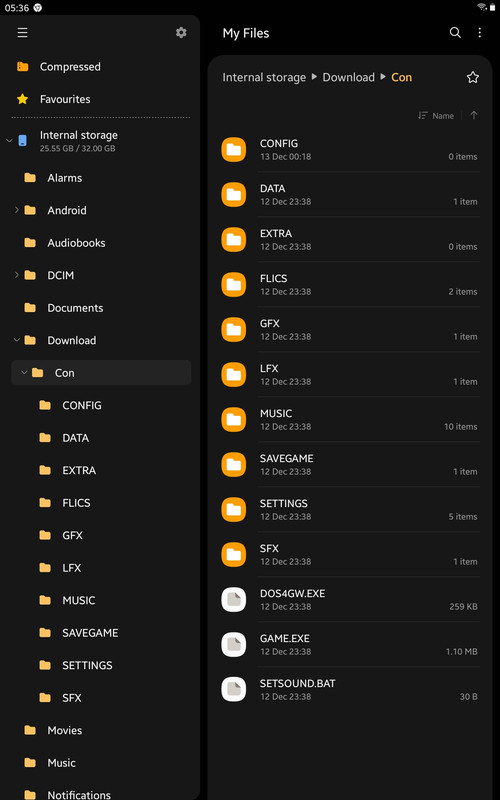

I take it you don’t have any extra files or folders that are generated on first boot? I tried playing around with the paths in the install.dat folder but didn’t help, I think I’ll give up with it for now until I get access to a couple of other Android devices to try it on in about a week.
One thing to note is system.ini seems to get edited every time I try to launch (new time stamp) but only contains settings to do with in-game options.
Cheers
LappyGB
ParticipantOk so why do I have a dosbox.conf file sitting in internal storage/downloads last modified 8 mins ago.Disregard, from another dosbox I was trying it on.
LappyGB
ParticipantHaha! Well they let me get Commandos and the expansion cracked and working!
Same error on the free version, what on earth is different. 🤣
LappyGB
ParticipantI’m on 11.
-
AuthorPosts