- This topic has 2 replies, 2 voices, and was last updated 1 month, 2 weeks ago by
 SongJiang.
SongJiang.
-
AuthorPosts
-
4. January 2025 at 2:31 #11274
 SongJiangParticipant
SongJiangParticipant

Touché: The Adventures of the Fifth Musketeer
Happy new year friends!
INTRODUCTION
France, 1562. You play as King Geoffroi Le Brun’s newly appointed musketeer in Rouen. On the very night of your arrival, you witness the murder of a nobleman—the Count du Peuple. The unfortunate victim was robbed of his will by bandits who fled to a nearby tavern. Before dying, Guillaume du Peuple tells you he was on his way to Paris to have his legacy registered at the Court. He makes you swear to recover the will and bring the culprits to justice… Accompanied by your (seemingly) dim-witted valet, Henri, you’ll travel far and wide—from Rouen to Paris, from Saint-Quentin to Le Mans—solving puzzles that range from logical to delightfully absurd, but always full of humor.Touché is a traditional point-and-click adventure game that remains little-known. Released in 1995, it may not be perfect (with a few confusing puzzles, occasionally clumsy character movement, a not-so-original story, and taverns that all share the same decor), but it certainly deserves more recognition. Likely overshadowed at the time by LucasArts and Sierra huge productions, Touché boasts remarkable qualities. It’s visually charming (with nearly 80 unique backgrounds to admire!), fully voiced in English, and often laugh-out-loud funny: humor lurks in every line, catching you off guard at the best moments. The dialogue options are vast, and the gameplay aligns with the standards of its era. A hidden gem, I tell you! One for all and all for one!
———-
DESCRIPTION
For this game, I’ve prepared two MGC files. One is very simple, adding just a few handy shortcuts and configuring on-screen gestures to make navigation smooth. It works perfectly on tablets and is compatible with nearly any device. However, I find the game a bit small on phones (especially for reading text). That’s why I’m also offering a more advanced version. For both versions be sure to edit the advanced settings. If you don’t know how to do it just disable the advanced settings in the profile and use the ones provided by the gui.———-
– Simple Version –
An ultra-compatible setup for various devices. Better performance, no pixel traps or complex functions. No telescope functionality, so you can adjust the screen as you like and apply graphic filters (the 5xBR HQ filter works beautifully with this game).
Mouse click is disabled: tapping the screen only moves the cursor.
Double-tap: emulates a left-click.
Long press: emulates a right-click (for accessing actions on items).
Swipe left/right: moves the “skip” button to the right or left (choose your preferred side).
Swipe up: mouse reset (in case it becomes imprecise).
Swipe down: hides/shows widgets.>>> (bottom right or left of the screen): skip button, emulates the spacebar, allowing you to skip dialogue.
X (top right corner): emulates the Escape key, handy for skipping cutscenes.———-
– Complex Version –
Designed specifically for the Huawei P30 Pro. The layout may not display correctly on other devices.This version is much more advanced and aims to make the game more comfortable on a smartphone. It features a larger gameplay area thanks to the Telescope function, shortcut buttons on the side for quick access to main functions, and pixel traps to optimize dialogue placement. However, with this layout, swipes and graphic filters are not available.
At game launch, the widgets (layout interface) are disabled so you can enjoy the intro cinematics. Use a left or right swipe to activate the layout when you’re ready to play.

Mouse click is disabled: tapping the screen only moves the cursor.
Double-tap: emulates a left-click.
= (top left): opens the in-game options.
* (also top left): hides/shows the widgets.
✓: emulates a left-click (useful after positioning your cursor over a small object when you’re worried a double-tap might misalign it).
?: emulates a right-click, allowing access to object actions. Hold this button with your left hand and swipe up or down with your right hand to scroll through the action menu.
>>>: skip button, emulates the spacebar to skip dialogue.
Face of your character: open/close inventory (the number above shows your money)
x (top right, slightly hidden): emulates the Escape key, ideal for skipping cutscenes.More screenshots:
Actions on item

Talking with bigger letters than vanilla


Inventory (note than selecting an item doesn’t require a double clic here)

———-
For reference, vanilla game on phone without any layout:

———-
ALT. DOWNLOADS
‘Simple’ version
‘Complex’ VersionBox cover:
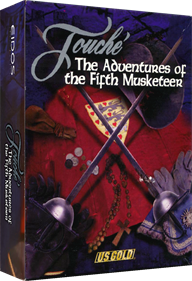
Attachments:
4. February 2025 at 12:50 #11351 KreinParticipant
KreinParticipantGreat description! Thanks for your layouts. Is that possible to contact you someday somewhere to ask and share info about magic DOSBox?
15. February 2025 at 12:29 #11359 SongJiangParticipant
SongJiangParticipantHi, yes you can contact me by mail but I might not see the mails, I’m not very online. Or by discord my id is SongJiang666
I might not be the best person to talk about the app since I’m not the creator at all. You might have better information by contacting the admin or Alex (easy to find on this forum)
-
AuthorPosts
- You must be logged in to reply to this topic.