Tagged: 4X, Colonization, layout, Microprose, Sid Meier, strategy
- This topic has 23 replies, 7 voices, and was last updated 4 years, 9 months ago by
magicmolina.
-
AuthorPosts
-
24. May 2019 at 22:15 #7218
Islander
Participant25. May 2019 at 7:02 #7220 adminKeymaster
adminKeymasterHi, many thanks, please can you add screenshot and small explanation how your layout works? Sometimes is hard for others understand how author meant it.
25. May 2019 at 11:47 #7221Islander
ParticipantEDIT: v0.13 screenshots:


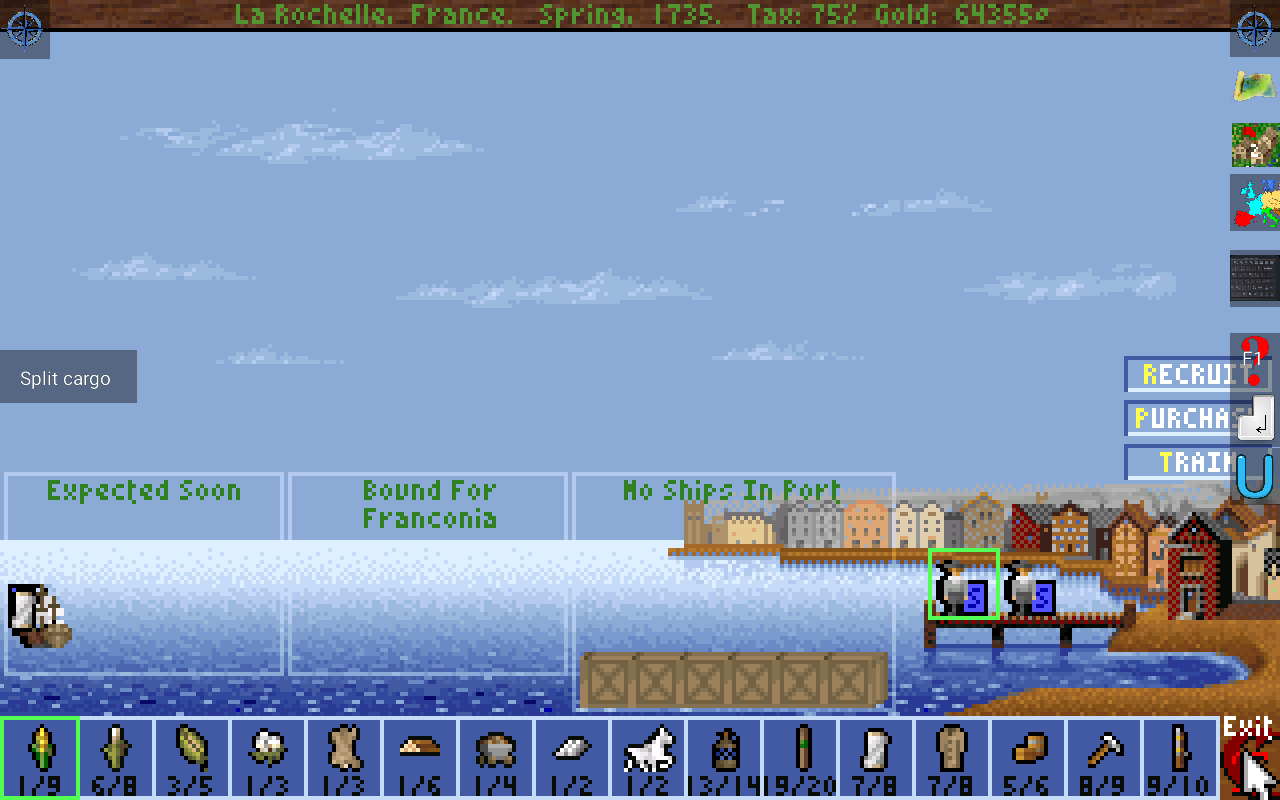
 25. May 2019 at 11:54 #7222
25. May 2019 at 11:54 #7222Islander
Participantv0.13 legend:
 ,
,  The tiny compass roses in the top left and right corners, toggle the left and right D-pad, respectively.
The tiny compass roses in the top left and right corners, toggle the left and right D-pad, respectively. Under that is the keyboard toggle.
Under that is the keyboard toggle.Under that are the three layout buttons, corresponding to the three main screens in Colonization:
 Map
Map
 Colony
Colony
 Europe
EuropeIf the right layout isn’t shown, tap one of the buttons. Tap another time to hide the layout.
 Under that are three buttons that are useful on any screen: Info (F1), Enter, and Unload (u).
Under that are three buttons that are useful on any screen: Info (F1), Enter, and Unload (u). The compass rose is an 8-way D-pad. Tapping the centre of it centres on the current unit.
The compass rose is an 8-way D-pad. Tapping the centre of it centres on the current unit. The Unit Order icon pops up a grid with all commands you can give to a unit.
The Unit Order icon pops up a grid with all commands you can give to a unit.
 The “zzz” button lets the current unit wait and activates the next unit.
The “zzz” button lets the current unit wait and activates the next unit.
 The footsteps button orders the unit to go to a colony (or Europe).
The footsteps button orders the unit to go to a colony (or Europe).Any other commands can be accessed from the drop-down menus, since they’re not used as often. (Please comment if you think any command is missing from the UI.)
On the Colony and Europe screens, you can move part of a cargo. Click “Split cargo” and drag cargo between the warehouse and transport. The numeric keypad will pop up. Fill in the amount you want to move and press enter on the keypad, or cancel.
26. May 2019 at 9:30 #7223 adminKeymaster
adminKeymasterWow, looks fantastic!
14. December 2019 at 8:19 #7485jrmjames
ParticipantThis is my first time trying to put a game on my android device with magic dosbox. I downloaded your profile and linked it to my file location. However, when I try to start the game, it is just a black screen with some clicking for about 5 seconds. Then the clicking stops. Does anybody know how I can fix this? Thanks!
31. December 2019 at 1:36 #7505 Al exKeymaster
Al exKeymasterHoly crap, this forum tends to swallow (not show) new posts. Sorry for the overly late reply. Do you still need help?
One thing I can think of off the top of my hat is that maybe you put the game on external sd card, but didn’t grant r/w access for Magic Dosbox.
You can also post the contents of your expert settings (=conf file) here, so we can take a closer look.31. December 2019 at 15:02 #7508Islander
ParticipantJust saw the comments.
jrmjames, can you start the game normally without the UI?
10. February 2020 at 23:18 #7763 SongJiangParticipant
SongJiangParticipantHi friends ! This is a message for Alex or admin, i’m sorry for the off-topic : I wanted to edit my topic “MGC master list” in order to add the last mgc to the list but this deleted the entire post !!! And I do not have the authorization to write answer to MGC master list… :/
Luckily, I had the time to copy paste the base of the message into a .txt file and I added the new mgc to it. There is more than copy paste 😉 :
mgc master list 10.02.202011. February 2020 at 10:13 #7767Islander
Participantzebumper, seems like you stumbled on the same bug I did.
11. February 2020 at 14:18 #7770 adminKeymaster
adminKeymasterplease can you try it now? I disabled all what looked suspicious and increased limit from 1 possible link in post to 999. I never touched these options, is weird that before it all worked fine.
11. February 2020 at 14:58 #7774 Al exKeymaster
Al exKeymasterI also revived the topic. Should be working now hopefully. ?
11. February 2020 at 15:37 #7775 SongJiangParticipant
SongJiangParticipantTopic edited and updated whitout any problem !
11. February 2020 at 15:40 #7776 Al exKeymaster
Al exKeymasterPhew, thank god it’s finally working.
Gotta do some cleaning up now. I’ll not do it right away though, because marking posts as “Trash” will also delete the user, I think.11. February 2020 at 17:33 #7782Islander
ParticipantYes, it seems to work now!
Alex, can you set it so users can delete their own posts?
-
AuthorPosts
- You must be logged in to reply to this topic.