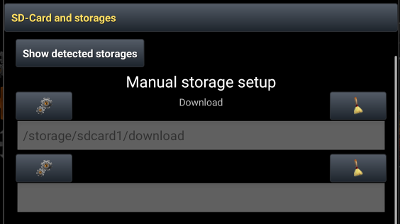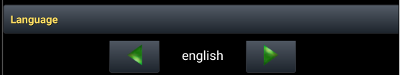Global settings contain the various options which control the most important Magic DOSBox functions. They are organized in the following categories:
- Directories
- SD-Card and storages
- Size
- Language
- Other
Directories
- Data directory – All settings are stored here. At first startup Magic Dosbox asks for it’s location – public or private. Public location will survive if Magic DOSBox gets uninstalled, however is vulnerable to changes made by another apps. Private location stays protected, however is deleted by uninstallation. Settings cannot be stored on sdcard if sdcard is read only, even were requested write permissions under “sdcard and storage” section, this is bug and should be fixed in the future.
SD-Card and Storage
Your games have to be stored on a “disk” (aka file path) of your device and Magic DOSBox must be made aware where this is. Google does not have an exact API that detects all of your storage devices, but fortunately Magic DOSBox uses an automatic routine which can scan your device and find your internal and external storage directories.
- Show detected storage – Pushing this button show you all storage directories which were detected by the automatic scan and you can pick with to set with the manual settings below.
- Manual storage setup – If the automatic scan fails to find your storage or sdcard then you can still add it here manually. It can serve like a shortcut to custom path.
- Request permissions – android users are familiar with writing to sdcard problems since KitKat. This option grants write permissions, it’s available since android 5
Language
Version 17 introduced a multi-language UI. Supported languages are :
- English – default language
- Slovak
- German
- French – very outdated, needs to be really updated
- Russian
- Ukrainian
- Spanish
- Polish
- Chinese
- Italian
- Finnish
- Croatian