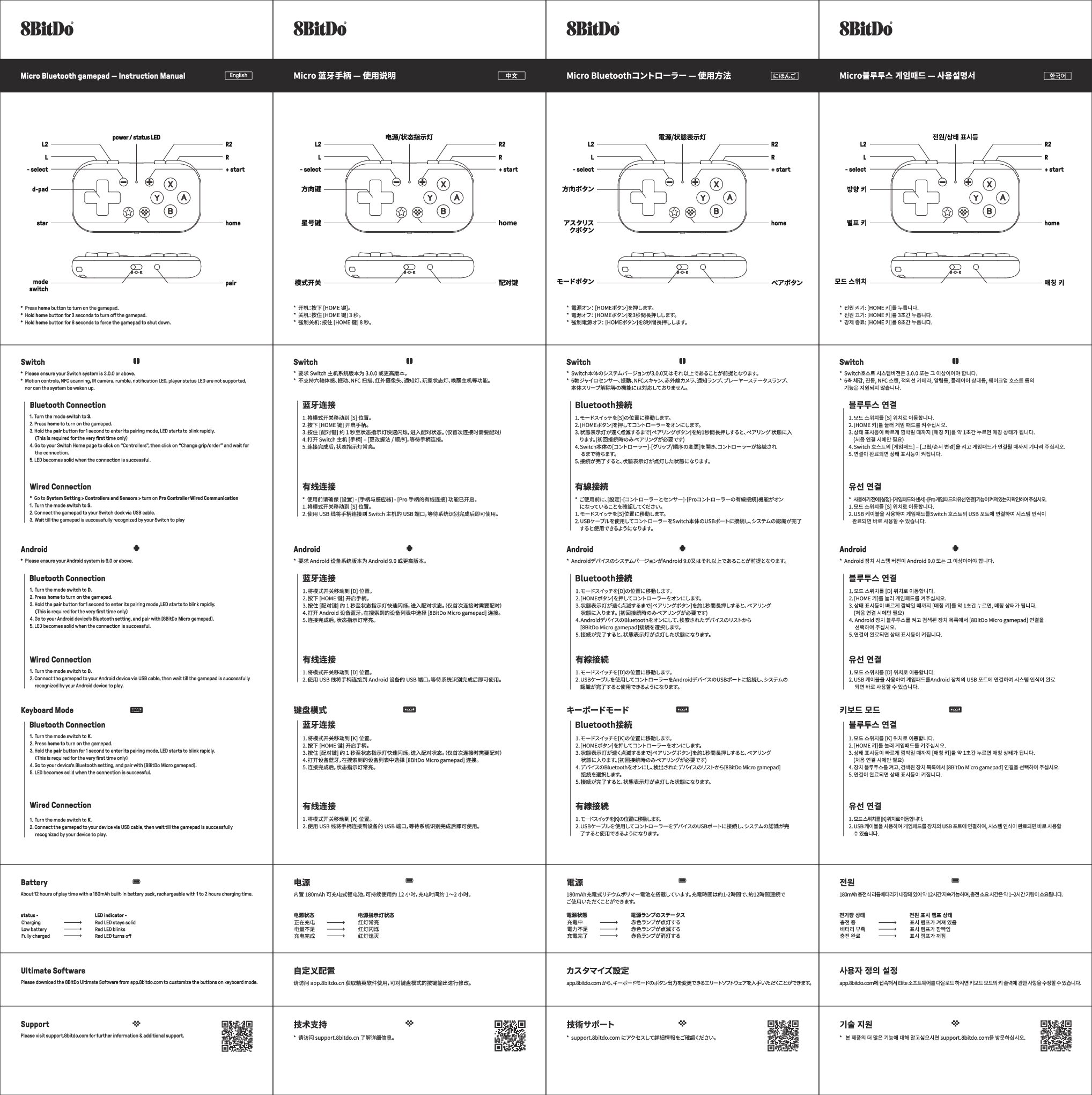Forum Replies Created
-
AuthorPosts
-
13. October 2024 at 8:11 in reply to: Multiple Bluetooth Controllers Issue with Button Input “Sticking” #11226
Bogdan_Gordin
Participant… Hey actually nevermind, the controllers were the cause.
There is a button for choosing between modes S (Switch), D (Android), and K (Keyboard). When using the controllers on the mode set to S or D the issue appears, but on K it works perfectly.
Anyway I returned them, they were incredibly tiny.
Your app is good (:
Attachments:
9. October 2024 at 19:46 in reply to: Multiple Bluetooth Controllers Issue with Button Input “Sticking” #11224Bogdan_Gordin
ParticipantSure! I just have the D-Pad binded.
For player 1:
D-Pad Up: Arrow Up
D-Pad Right: Arrow Right
D-Pad Down: Arrow Down
D-Pad Left: Arrow LeftFor player 2:
D-Pad Up: W
D-Pad Right: S
D-Pad Down: X
D-Pad Left: ABogdan_Gordin
ParticipantI was able to get Win 95 The Sims 1 version 1.1 to work only once on my Galaxy Note20 ULtra 5G, played a bit and works fine, sound is choppy, loads fast. After that anytime I launch the game it CTDs in the loading screen (at Calculating Money Supply), I read the Readme in the CD which also provides some debugging tools for the desktop shortcut:
-nodx6 (reverts to DX3)
-skip_intro
-w (windowed mode)
-r1024x768 (forces 1024×768 mode)
-skip_verify (… Possible solution for some laptop and audio/video workstation problems…)
-nosoundAlso I found out that launching the game with -nosound doesn’t cause CTD, thus I am assuming is has to do with sound drivers or sound card.
I am sure that with correct DOSBox config settings and Windows settings (like patches for Windows 95) the game will run with each launch. Which btw suggestions are welcome and I am willing to test 🙂
Edit: It did work only once again after reinstalling the Soundblaster 16 drivers.
Edit: Alright this is ridiculous but I found a fix… All you need to do is launch the game, wait for the loading sceen and then alt+tab to your desktop. The game will popup by itself taking you to the last loading screen then onto the neighborhood selection (:
-
AuthorPosts