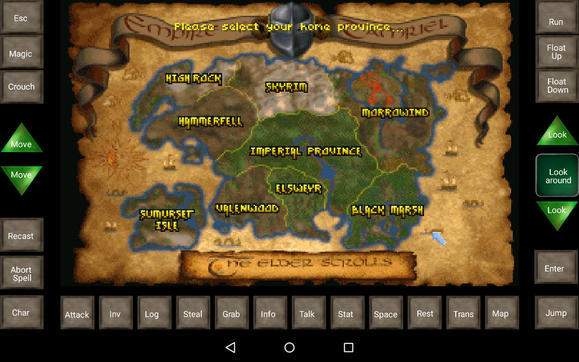Tagged: Daggerfall codes
- This topic has 18 replies, 6 voices, and was last updated 7 years, 11 months ago by
 admin.
admin.
-
AuthorPosts
-
8. April 2015 at 0:33 #2326
bkarsh
ParticipantHi,
Does anyone have a .mgc file for Daggerfall? I am trying to make one myself, but I haven’t found the perfect touch experience yet. I am trying to avoid external hardware.
Any tips, especially regarding optimization re: gameplay would be appreciated too.
I am running a Nexus 7 2013, 32gb — overclocked to aroun 1.8ghz
8. April 2015 at 7:04 #2330 adminKeymaster
adminKeymasterDaggerfall is one of most discussed game. I believe someone can really share the layout 🙂
9. April 2015 at 5:00 #2371bkarsh
ParticipantI hope so. I haven’t found one yet! If I end up with a good layout, I will post it.
11. April 2015 at 10:26 #2400 adminKeymaster
adminKeymastermaybe you will find something useful in upcoming version – you will be able use new gestures.
11. April 2015 at 22:51 #2412bkarsh
ParticipantCool. I am pretty close to having something that works well for me. I’ll share it soon. I’m not an artist like some of the fans here — so it looks a little utilitarian… but it works. 🙂
12. April 2015 at 12:30 #2417 adminKeymaster
adminKeymasterI can paint specific images if necessary (but will have amateur look)
16. April 2015 at 21:40 #2419 JoViatrixParticipant
JoViatrixParticipantHi,
I’m working on the mgc file of daggerfall. So if I finish before, You Will download on my website : Download. If You finish before me, I Will add your mgc file to my downlad center 😉 (sorry for my Bad English)17. April 2015 at 12:58 #2420 adminKeymaster
adminKeymasteri like your dragon icon 🙂
18. April 2015 at 0:23 #2428bkarsh
ParticipantSalut Jiovial — il n’ya pas de quoi! J’ai du mal avec le Francais moi-meme. 😉
16. May 2015 at 22:04 #2557bkarsh
ParticipantHere is my first draft of a daggerfall .mgc
https://docs.google.com/file/d/0B9e24CeA7GyUZ3NYU1VVN01zVjA/edit?usp=docslist_api
Some notes:
– Designed for Nexus 7 (2013)
– Designed for screen size set at 86%, Aspect Mode
– Movement widgets are meant for moving forward and backword, looking up and down.
– For turning, I make use of Daggerfall’s on-screen mouse (by touching edges of screen to turn left or right. I find this way I don’t get conflicts with dpads and the on-screen mouse.
– In the Daggerfall game settings (in-game), set the swing weapon mapping to M1 instead of M2 — this way, you don’t need to really use the right mouse button at all in the game (I didn’t map a widget for right-mouse btw).
– In Daggerfall game settings (in-game), enable full-screen mode — this gives you more visual real estate, and the widgets replace any of the icons you’d see there anyway.Lastly, feed free to modify/improve as you see fit. This is pretty basic and utilitarian. 🙂
Enjoy!
20. May 2015 at 15:19 #2570 adminKeymaster
adminKeymasterHi, I added bryan’s layout but modified for bethesda version which can be downloaded on their website for free.
Also I added screenshot from bryan’s layout. Nice isn’t?:)
Download
http://www.mediafire.com/download/tfkdz0r1z4u1au5/Daggerfall_byBryan.mgcHint
In advanced settings you can setup manual resolution for mouse to 320×200. This increases absolute mouse accuracy. But during installation absolute mouse does not work and this options must be disabled22. May 2015 at 3:14 #2575bkarsh
ParticipantCool — thank you sir!
25. May 2015 at 13:43 #2583 JoViatrixParticipant
JoViatrixParticipantgood work
27. November 2015 at 13:04 #2982 born2kill0821Participant
born2kill0821ParticipantAny word if codes work for Daggerfall? I tried to rewrite the z.cfg file using CHEATMODE 1 and it tells me that I can’t play from the CD. Is this a dos issue or a patch problem?
27. November 2015 at 18:17 #2983 adminKeymaster
adminKeymasterHi, I really don’t know. But daggerfall can’t detect cd if you didn’t fill cd label correctly. In youtube section is how to install daggerfall correctly. Also this video contains how to set CD.
-
AuthorPosts
- You must be logged in to reply to this topic.