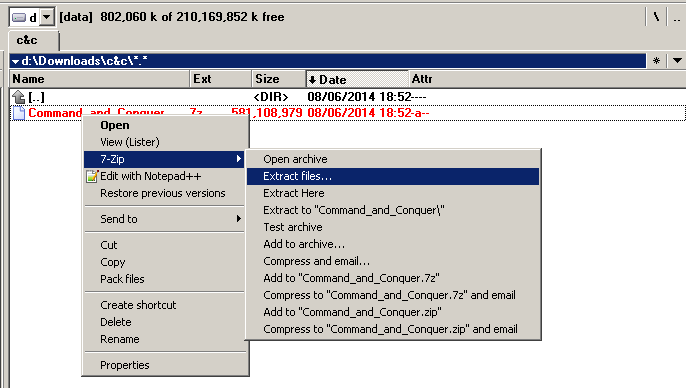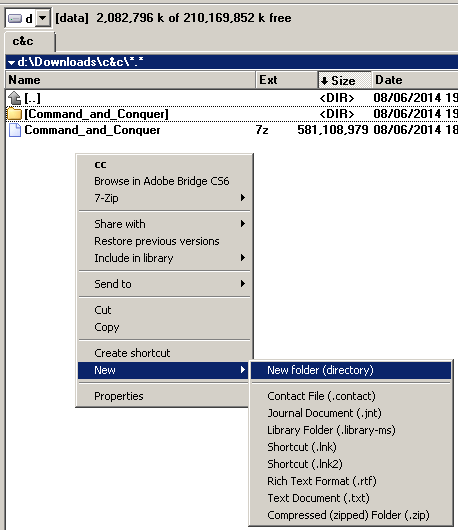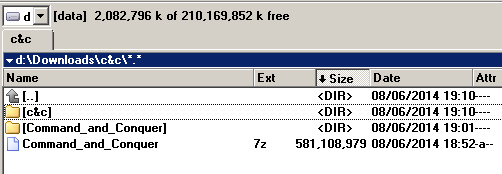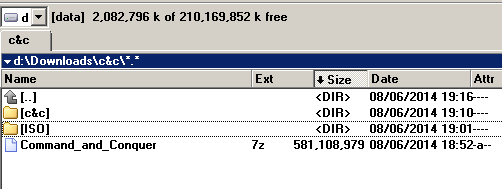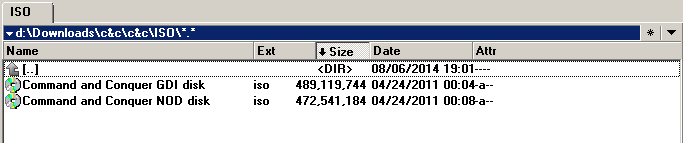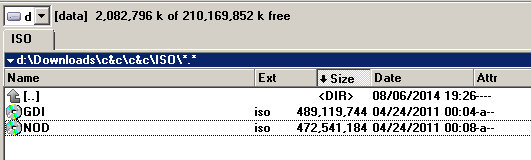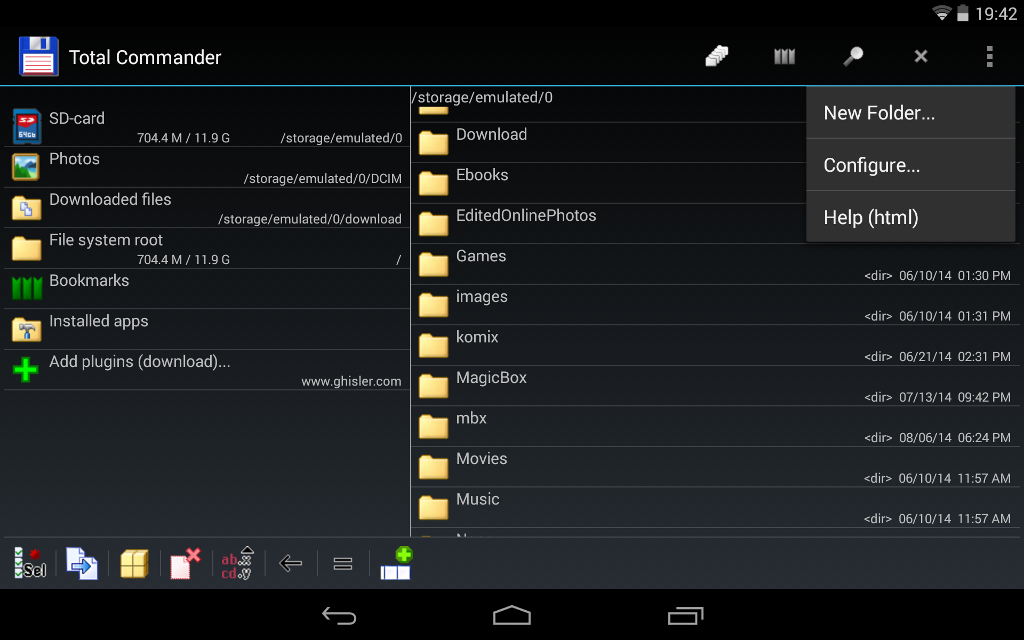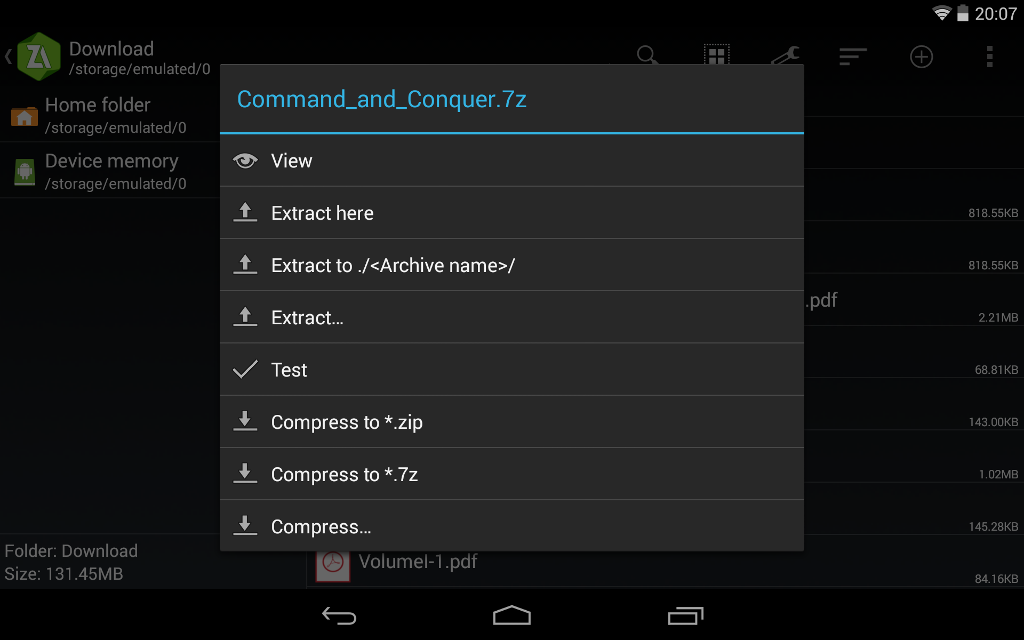Hello friends,
Over the past couple of years EA have released a few of the classic Command & Conquer games as freeware downloads. These were originally available on the Official Command & Conquer Site. But as of February 2011 the Command & Conquer Classics section is no longer available. But you can still download this game on other servers.
This guide will lead you through downloading, extracting and installation process.
Requirements
- Command & Conquer MS-DOS version (GDI and NOD CD)
- 7zip extracting tool (7-zip for PC, ZArchiver for Android)
- File manager(Total Commander for PC and Android)
- MagicDosbox
Downloading game
As I wrote above, C&C is free game now. Unfortunately EA has no longer available C&C download section. But we can download this game here. I prefer to do downloading and extracting process on PC and than transfer result to android device. But I will try to describe steps on both platforms.
Downloading and extracting on PC
Download file from link above. File to download has name Command_and_Conquer.7z. 7z is zip archive and must be extracted with extracting tool. I’m on Windows and I prefer 7-zip software. Here is their website. Download and install 7-zip. When we downloaded the file, we need to extract its content. Hold right mouse click on downloaded file. Go to 7-zip section and choose extract files.
New folder Command_and_Conquer will appear after extracting process.
Hold down right mouse again (not on file folder now) and create new folder c&c
Here is result
Now rename extracted folder Command_and_Conquer to ISO. Hold right mouse on Command_and_Conquer folder, choose rename and write ISO.
Now cut (ctrl+X on ISO folder) ISO folder and paste(ctrl + V) it inside yourself created c&c folder. Now open ISO folder. You will see these files.
These files are installation CDs for game. But their names are not good for old Dos system. Names contain spaces and are too long. We need to rename them. Rename first file to GDI.iso and second to NOD.iso.
Well, files are prepared. We need to get them to android sdcard. Each device is different. Probably you connect your device with cable to PC and explore sdcard. I recommend you to create folder “games” in root of your sdcard. Than transfer c&c folder (with ISO folder inside) to “games” folder on your sdcard.
You need to create this structure on sdcard
/sdcard/games/
than copy c&c inside
/sdcard/games/c&c
c&c has ISO folder inside
/sdcard/games/c&c/ISO
And ISO folder contains NOD.iso and GDI.iso files.
Downloading and extracting on Android device
Downloading and extracting on android device is not easy and may be different on each device. But..let’s go. I recommend you to install total commander from google play. We need to create folder “games” in root of your sdcard(or something else, but I will use this folder in this guide). Start total commander and go to root of your sdcard. In right top corner of totalcommander is button with three points. Push it and create folder “games”.
Than go inside folder Games and create another folder c&c. Go inside c&c and create third folder ISO.
This is the structure you need to create
/sdcard/games/c&c/ISO
Well, download file command_and_conquer.7z from this website. This file is in 7zip format and we need to extract its content. Install ZArchiver from google play(or some other tool which can work with 7zip format). Run ZArchiver after you download the file. Find Command_and_Conquer.7z file and tap on it.
Choose forth options “Extract…”. Navigate to folder /sdcard/games/c&c/ISO and push this icon
We have both
- Command and conquer GDI disk.iso
- Command and conquer NOD disk.iso
extracted. But these name are not very suitable